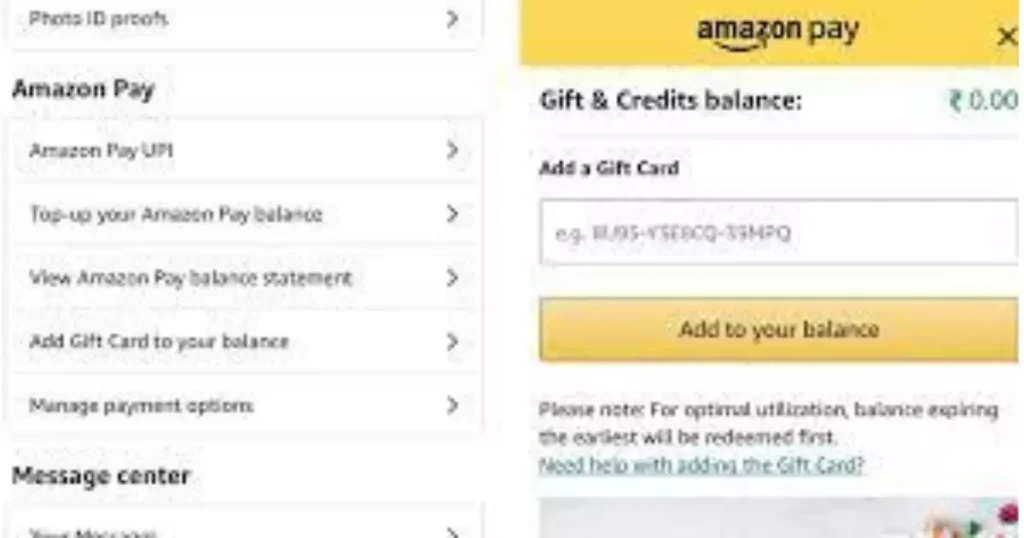Have you ever received a Visa gift card as a present and found yourself wondering how to make the most of it on your favorite online marketplace, Amazon? Fear not, as we embark on a journey to unveil the secrets of utilizing your gift card to its full potential. In this comprehensive guide, we will walk you through the step-by-step process, sharing tips and tricks to maximize your savings.
Table of Contents
What is a Visa Gift Card?
Before we delve into the Amazon adventure, let’s brush up on the basics. A Visa gift card is a versatile prepaid card that can be used for various purchases, just like a regular credit or debit card. The key difference lies in the fact that a gift card is preloaded with a specific amount of money, making it a fantastic gift option for any occasion.
Checking Your Visa Gift Card Balance
The first step in making the most of your Visa gift card on Amazon is to know how much money you have to spend. Most gift cards provide a website or a toll-free number to check your balance. Take a moment to do this, ensuring you have an accurate idea of the funds available.
Once you have the balance at your fingertips, it’s time to move on to the exciting part – shopping on Amazon.
Navigating the Amazon Jungle: Redeeming Your Visa Gift Card
Step 1: Log into Your Amazon Account
Begin by logging into your Amazon account. If you don’t have one, you’ll need to create an account, a process that only takes a few minutes.
Step 2: Explore the Amazon Gift Cards Section
Navigate to the Amazon Gift Cards section. This can usually be found in the “Accounts & Lists” dropdown menu.
Step 3: Choose “Reload Your Balance”
Once in the Gift Cards section, select the option that says “Reload Your Balance.” This is the gateway to adding funds to your Amazon account.
Step 4: Enter Your Visa Gift Card Information
Here comes the crucial part. When prompted, enter the details from your Visa gift card. This typically includes the card number, expiration date, and CVV code.
Step 5: Confirm and Reload
After entering the required information, confirm the transaction. Your Amazon account will now be loaded with the funds from your Visa gift card.
Step 6: Shop to Your Heart’s Content
With your Amazon balance replenished, the world of online shopping is at your fingertips. Browse through the extensive catalog, from electronics to books, fashion to home goods.
Tips for a Seamless Shopping Experience
1. Combine Gift Cards for Larger Purchases
If your Visa gift card doesn’t cover the entire cost of your desired purchase, fear not. Amazon allows you to use multiple payment methods. Combine your gift card with another payment option to make that dream purchase.
2. Keep an Eye on Expiry Dates
Visa gift cards often come with expiration dates. Be sure to use the funds before the card becomes inactive. This will prevent any potential loss of value.
3. Set Up Amazon Alerts
To stay on top of your spending and gift card balance, consider setting up account alerts. This way, you’ll receive notifications when your balance is running low.
Why Opt for Amazon with Your Visa Gift Card?
Amazon stands out as a shopping behemoth for various reasons. The unparalleled selection of products, competitive prices, and user-friendly interface make it an ideal destination for online shoppers. Plus, with the convenience of using your Visa gift card, the possibilities are endless.
Anecdote: Jenny’s Amazon Adventure
Take Jenny, for example. She received a Visa gift card for her birthday and decided to splurge on a new laptop. By following the steps outlined above, Jenny successfully loaded her gift card onto her Amazon account. The excitement of selecting the perfect laptop, combined with the satisfaction of knowing she was maximizing her gift, made the entire experience memorable.
Conclusion: Unlocking the Potential of Your Visa Gift Card
In conclusion, using your Visa gift card on Amazon is a straightforward process that opens the door to a world of possibilities. By understanding the basics, checking your balance, and following the step-by-step guide, you can confidently navigate the Amazon jungle and make the most of your gift.
So, what are you waiting for? Dive into the realm of online shopping, armed with your Visa gift card, and let the savings and satisfaction begin.
Amazon is not just a marketplace; it’s an experience. And with your Visa gift card, that experience becomes all the more rewarding. Happy shopping!
Frequently asked questions (FAQs) related to using Visa gift cards on Amazon:
1. Can I use multiple Visa gift cards for a single Amazon purchase?
Yes, Amazon allows the use of multiple payment methods for a single transaction. When checking out, you can combine your Visa gift card with another payment option to cover the total cost of your purchase.
2. What should I do if my Visa gift card doesn’t cover the entire cost of my Amazon order?
If your gift card balance is insufficient, you can use your Visa gift card for part of the payment and then choose another payment method to cover the remaining balance. This flexibility allows you to make larger purchases than the value of your gift card.
3. How do I check the balance on my Visa gift card before using it on Amazon?
To check your Visa gift card balance, visit the website or call the toll-free number provided on the card. Once you know the available funds, you can confidently proceed to reload your Amazon balance.
4. Do Visa gift cards on Amazon have an expiration date?
Yes, many Visa gift cards come with expiration dates. It’s important to check the card for any expiration details and use the funds before the specified date to avoid any potential loss of value.
5. Can I reload my Amazon balance with any type of Visa gift card?
Amazon generally accepts most Visa gift cards, including those issued by banks or financial institutions. However, it’s crucial to ensure that the gift card is intended for online and international transactions, as some gift cards may have restrictions.